A while ago, I blogged about being a font elitist. Today, I discovered a whole web site devoted to banning Comic Sans. All I can say is, hurray!
A friendly sign-up form
While signing up for jpg magazine, I caught myself actually laughing out loud while filling out the form:
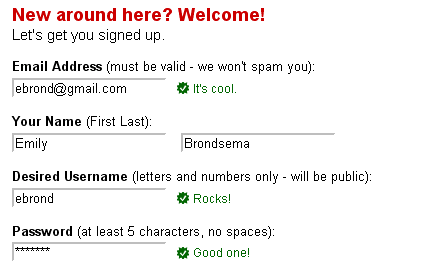
As I filled out each line, the little messages in green appeared, confirming that I was entering valid information. Much friendlier than other sign up forms that give you an angry pop-up message when you try to submit the form, telling you your username is taken or your email address is invalid. In fact, I’ve created sign up forms that either pop-up error messages, or at least show the errors at the top of the page after you try to submit the form. This way is much nicer, though, because you know as you go along whether or not your information will be accepted. Hurray for friendly forms!
Lesson of the day
Lesson of the day: it’s a bad idea to spend any significant amount of time lying on your stomach, propped up on your elbows, while you work on your laptop/watch TV. Because then your pinky finger goes numb and it feels weird alllllll day.
reading news
Reading the news online is a very different experience from watching it on TV or reading the paper. Online, you are in control of what you read, how long you spend on each news item, and how in-depth you explore the issue at hand. I like reading the news online, and I do it frequently, usually from the summary at Google News. Google News gathers the headlines from around the web and sorts them all nice and neatly. When you click on an article title, you go to the source of that article – the Washington Post, the NY Times, the Houston Chronicle, Calvin College Chimes (no joke, the other day I clicked on a story and it brought me to the Chimes…)
Now for the cool part: I was reading an article online at the NY Times the other day, and there was a word that I didn’t know. So (hurray for reading the news online), I double-clicked on the word to highlight it. I was about to hit CTRL-C to copy the word and then look it up in an online dictionary, when a new window opened. It was a dictionary. Conveniently provided by NYTimes.com… defining the word I was about to look up. Honestly, I was very surprised. The web site was reading my mind… it knew I wanted to look up that word… and it did it for me.
Isn’t technology amazing?